Azure Blob Storage
Events can be sent to an Azure Blob Storage container using the azureBlobStorage sink type.
Like all Sinks, Azure Blob Storage containers can be created in the Stream Portal...
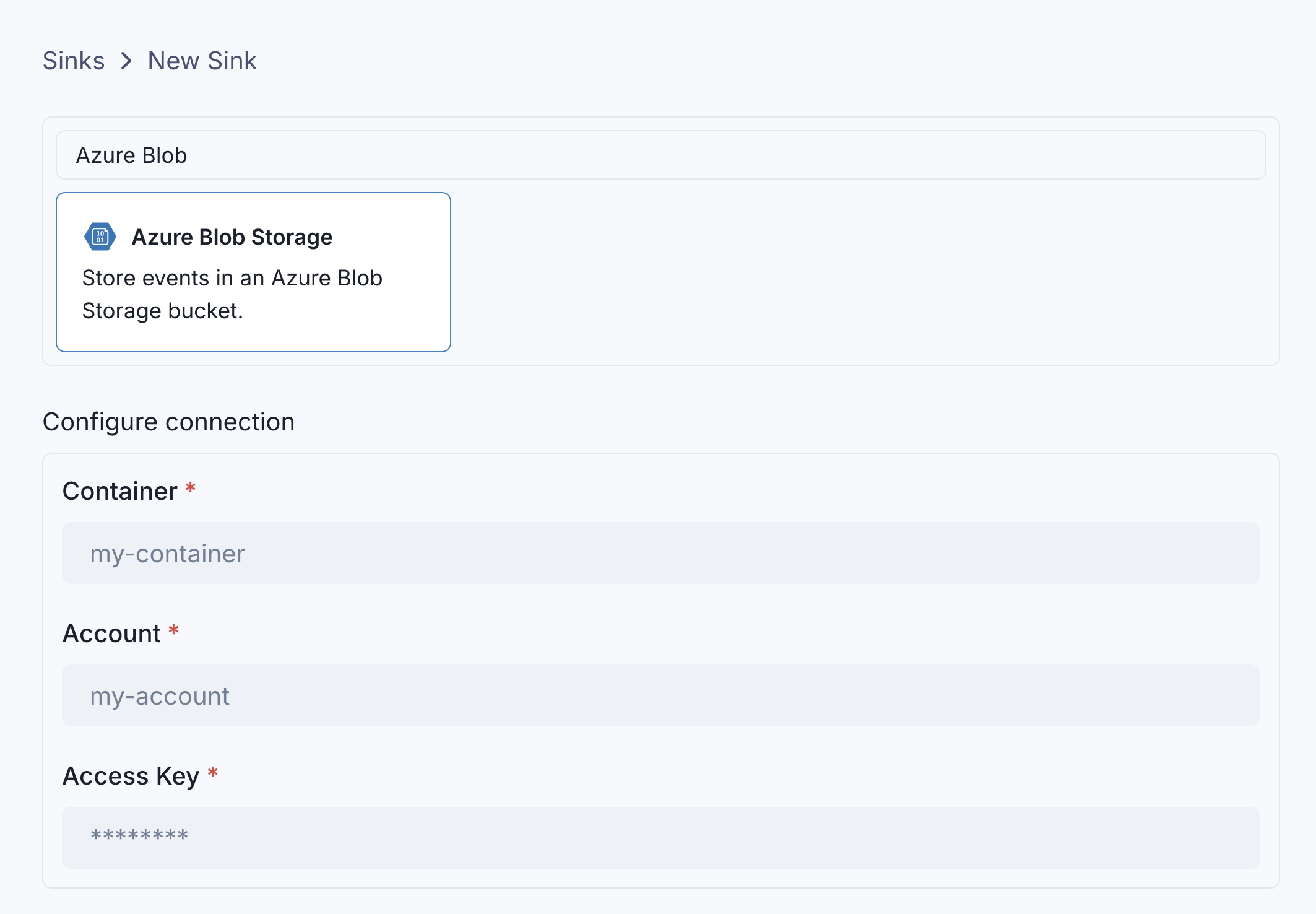
... or in the API.
curl -X 'POST' 'https://api.svix.com/api/v1/stream/strm_30XKA2tCdjHue2qLkTgc0/sink' \
-H 'Authorization: Bearer AUTH_TOKEN' \
-H 'Content-Type: application/json' \
-d '{
"type": "azureBlobStorage",
"config": {
"container": "my-azure-blob-storage-container",
"account": "my-account",
"accessKey": "*******"
},
"uid": "unique-identifier",
"status": "enabled",
"batchSize": 1000,
"maxWaitSecs": 300,
"eventTypes": [],
"metadata": {}
}'
Every event batch written to your container will put a new blob in the container.
Transformations
By default, all azureBlobStorage Sinks come bundled with the following transformation code.
/**
* @param input - The input object
* @param input.events - The array of events in the batch. The number of events in the batch is capped by the Sink's batch size.
* @param input.events[].payload - The message payload (string or JSON)
* @param input.events[].eventType - The message event type (string)
*
* @returns Object describing what will be put to the bucket.
* @returns returns.config
* @returns returns.config.format - The format of the request object put to the bucket. Valid values are "jsonl", "json", or "raw" (Defaults to jsonl).
* @returns returns.config.key - The name of the object that will be put to the bucket. This will be suffixed with a timestamp to avoid duplicate object names.
* @returns returns.data - The array of events to send to the bucket. This will be formatted according to the format.
*/
function handler(input) {
return {
config: {
format: "jsonl",
key: "object-generated-by-svix"
},
data: input.events
}
}
input.events matches the events sent in create_events.
config describes the blob put in the container - the key name of the blob, and the format of the blob saved to the container.
By default, the actual blob key is always suffixed with a timestamp after the transformations are run. This ensures each event batch is saved as a unique item in the container.
For example, if the following events are written to the stream:
curl -X 'POST' \
'https://api.svix.com/api/v1/stream/{stream_id}/events' \
-H 'Authorization: Bearer AUTH_TOKEN' \
-H 'Accept: application/json' \
-H 'Content-Type: application/json' \
-d '{
"events": [
{
"eventType": "user.created",
"payload": "{\"email\": \"joe@enterprise.io\"}"
},
{
"eventType": "user.login",
"payload": "{\"id\": 12, \"timestamp\": \"2025-07-21T14:23:17.861Z\"}"
}
]
}'
The default transformation code would result in following blob being uploaded to your container.
{"payload":{"email":"joe@enterprise.io"},"eventType":"user.created"}
{"payload":{"id":12,"timestamp":"2025-07-21T14:23:17.861Z"},"eventType":"user.login"}
If you want to control the format of the object more precisely, you can use config.format = "raw", and set data to a string of the exact file contents you want.