HTTP
HTTP Endpoints
Events can be sent to any arbitrary HTTP endpoint using the http sink type.
Like all Sinks, HTTP receivers can be created in the Stream Portal...
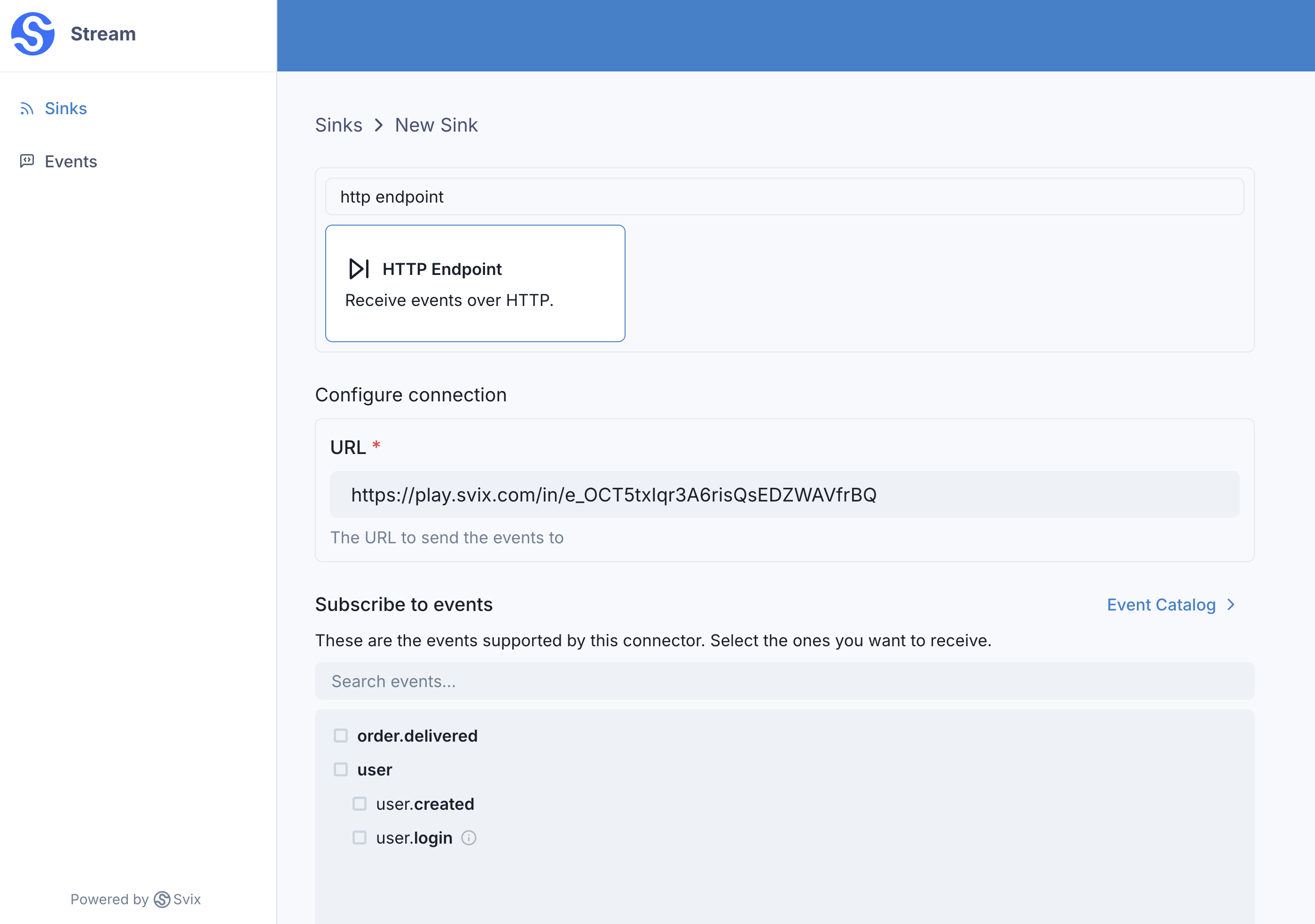
... or in the API.
curl -X 'POST' 'https://api.svix.com/api/v1/stream/strm_30XKA2tCdjHue2qLkTgc0/sink' \
-H 'Authorization: Bearer AUTH_TOKEN' \
-H 'Content-Type: application/json' \
-d '{
"type": "http",
"config": {
"url": "https://example.com"
},
"uid": "unique-identifier",
"status": "enabled",
"batchSize": 100,
"maxWaitSecs": 0,
"eventTypes": [],
"metadata": {}
}'
Just like with Svix Endpoints, you can configure the http sink with custom headers that will be injected on each request.
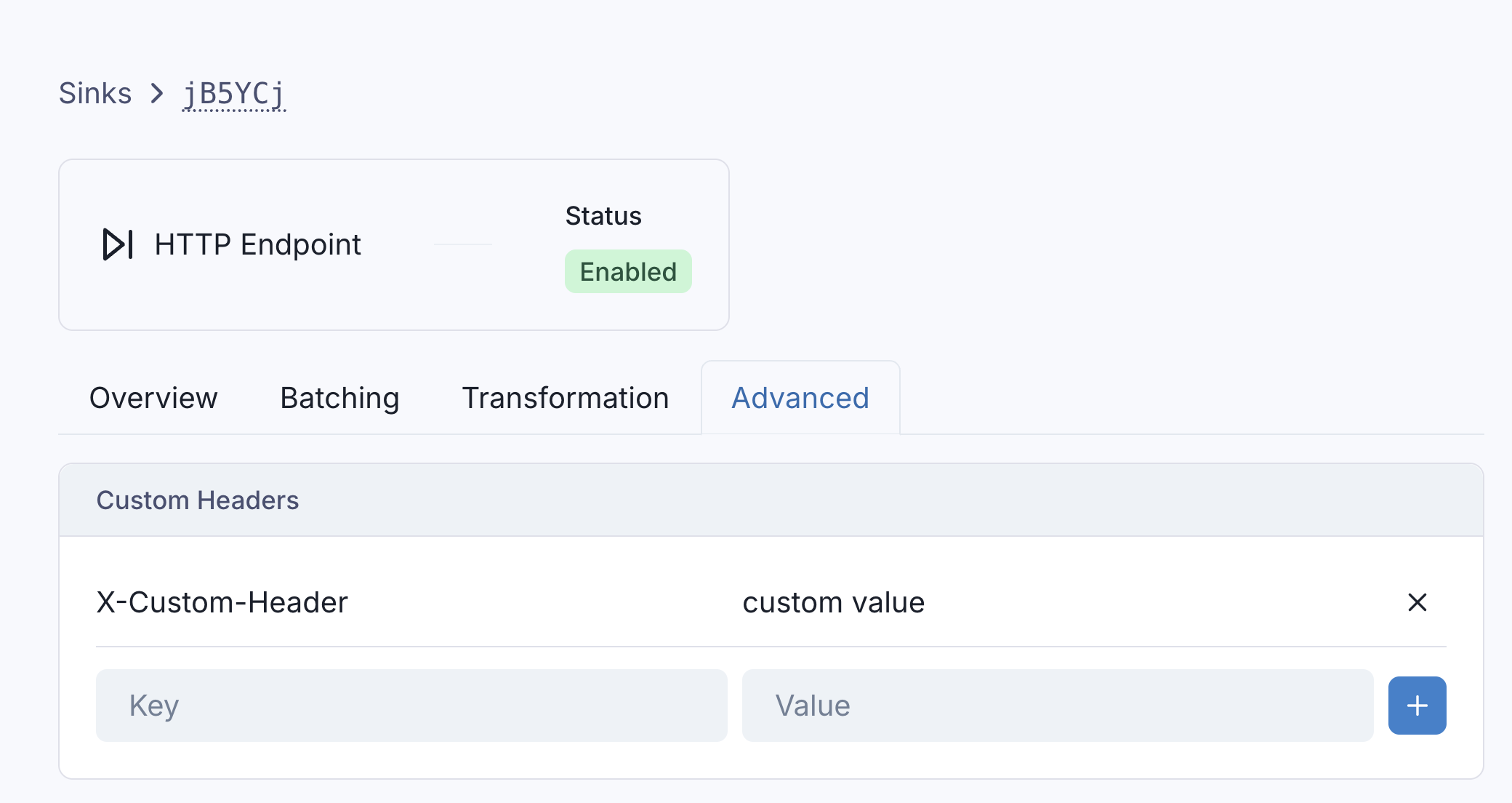
Transformations
By default, all http Sinks come bundled with the following transformation code.
/**
* @param input - The input object
* @param input.url - The http(s) url of the Sink (string).
* @param input.events - The array of events in the batch. The number of events in the batch is capped by the Sink's batch size.
* @param input.events[].payload - The event payload (string or JSON).
* @param input.events[].eventType - The event type (string).
*
* @returns Object describing the HTTP request.
* @returns returns.config - An object describing the configuration of the request.
* @returns returns.config.format - The format of the request body. Valid values are "json" or "raw".
* @returns returns.config.headers - An object describing the headers of the request. All keys and values must be strings. Optional.
* @returns returns.config.method - The HTTP method of the request. Valid values are "POST", "PUT", and "PATCH". If left unspecified, the request defaults to "POST".
* @returns returns.config.url - The url of the request. Optional. If left unspecified, the request defaults to the original sink's url.
* @returns returns.data - The array of events to send in the HTTP request. If config.format is "json", the data will be sent as a JSON object. If config.format is "raw", data
* should be a string and will be sent as the request body.
* @returns returns.cancel - An optional bool indicating whether the request should be cancelled. If true, the request will not be sent.
*/
function handler(input) {
return {
config: {
format: "json",
headers: {},
method: "POST",
url: input.url
},
data: input.events,
cancel: false
}
}
input.events matches the events sent in create_events.
config describes the request - the sink URL, the http verb, the desired format of the request (e.g. json), and any additional headers you want to inject in the request.
By default, config can be omitted, in which case a POST request with json format will be sent.
data is what will be sent in the request body. By default, we send the input.events without any modifications.
For example, if the following events are written to the stream:
curl -X 'POST' \
'https://api.svix.com/api/v1/stream/{stream_id}/events' \
-H 'Authorization: Bearer AUTH_TOKEN' \
-H 'Accept: application/json' \
-H 'Content-Type: application/json' \
-d '{
"events": [
{
"eventType": "user.created",
"payload": "{\"email\": \"joe@enterprise.io\"}"
},
{
"eventType": "user.login",
"payload": "{\"id\": 12, \"timestamp\": \"2025-07-21T14:23:17.861Z\"}"
}
]
}'
The default transformation code would result in the following, semantically equivalent, request being made to the Sink:
curl -X 'POST' \
'https://the-sink-url' \
-H 'Content-Type: application/json' \
-H 'User-Agent: Svix-Stream/1.70.0' \
-H 'Svix-Id: qoMDqncM7278tPF06iwYlVgkeugYg8UdwKScB8kpCdQ=-1' \
-H 'Svix-Timestamp: 1755100641' \
-d '{
"data": [
{
"eventType": "user.created",
"payload": {"email": "joe@enterprise.io"}"
},
{
"eventType": "user.login",
"payload": {"id": 12, "timestamp": "2025-07-21T14:23:17.861Z"}
}
]
}'
(Note that the same headers Svix includes with webhooks, are also included when dispatching to a Stream's sinks)
If you want tighter control over the request body, you can use set config.format = "raw". This will set the body to the data field without any modifications.
For example, the following transformation code would make a PATCH request with a json lines payload.
function handler(input) {
// note that the body here is just a string.
const body = input
.events
.map((event) => JSON.stringify(event.payload))
.join("\n");
return {
config: {
format: "raw",
method: "PATCH"
},
data: body,
}
}
And would be semantically equivalent to the following curl request
curl -X 'PATCH' \
'https://the-sink-url' \
-H 'User-Agent: Svix-Stream/1.70.0' \
-H 'Svix-Id: qoMDqncM7278tPF06iwYlVgkeugYg8UdwKScB8kpCdQ=-1' \
-H 'Svix-Timestamp: 1755100641' \
-d '{"email": "joe@enterprise.io"}
{"id": 12, "timestamp": "2025-07-21T14:23:17.861Z"}'