Adding Endpoints
In order to start listening to messages sent through Svix, you will need to configure your endpoints.
Adding an endpoint is as simple as providing a URL that you control and a list of event types that you want to listen to.
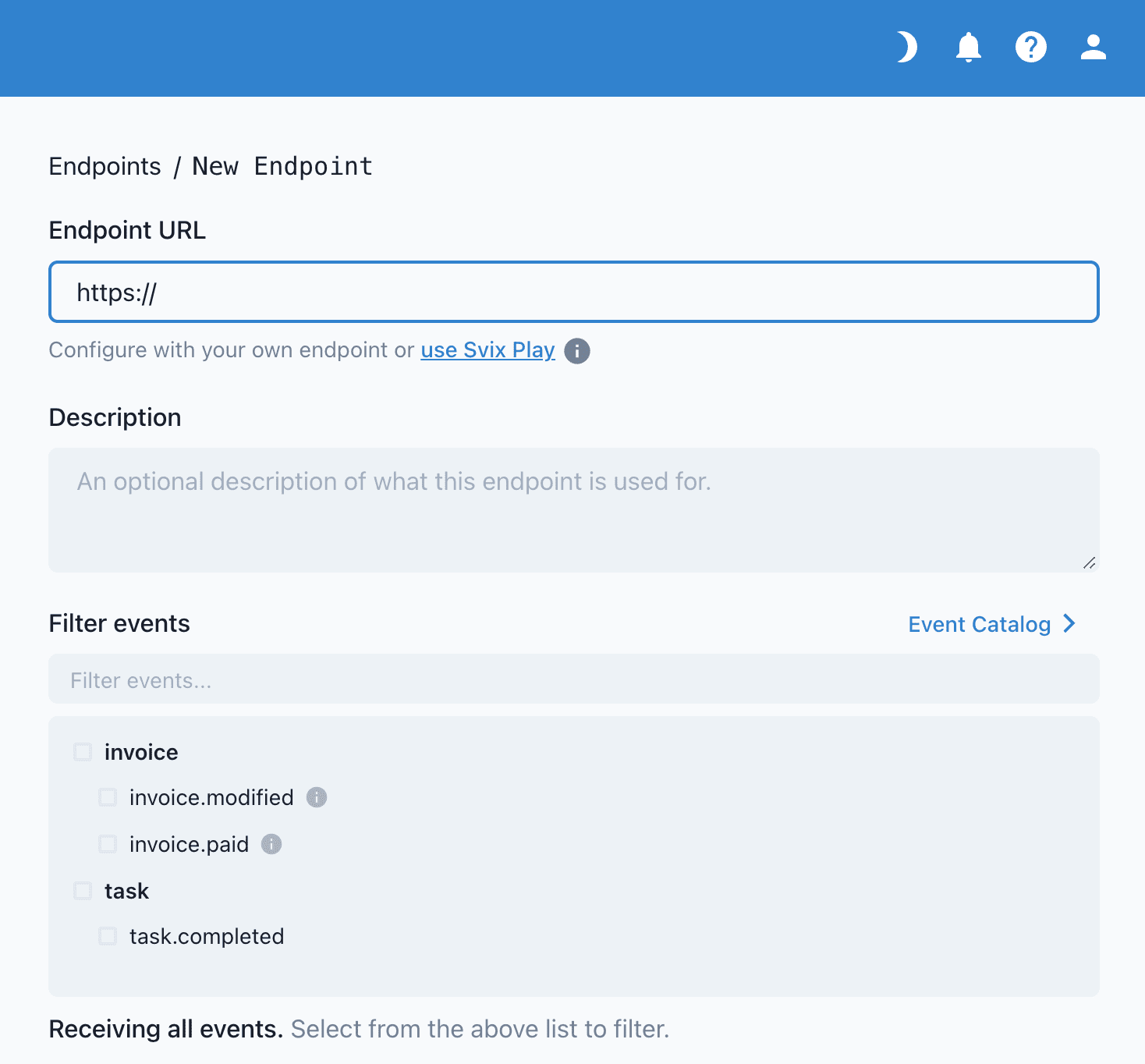
If you don't have a URL or your service isn't quite ready to start receiving events just yet, just press the use Svix Play button to have a unique URL generated for you.
You'll be able to view and inspect all operational webhooks sent to your Svix Play URL, making it effortless to get started.
When configuring your endpoint, make sure to take a look at the Event Catalog to see the full descriptions of each endpoint as well as all the fields they send.
If you don't specify any event types, by default, your endpoint will receive all events, regardless of type. This can be helpful for getting started and for testing, but we recommend changing this to a subset later on to avoid receiving unexpected messages.