Filtering Logs
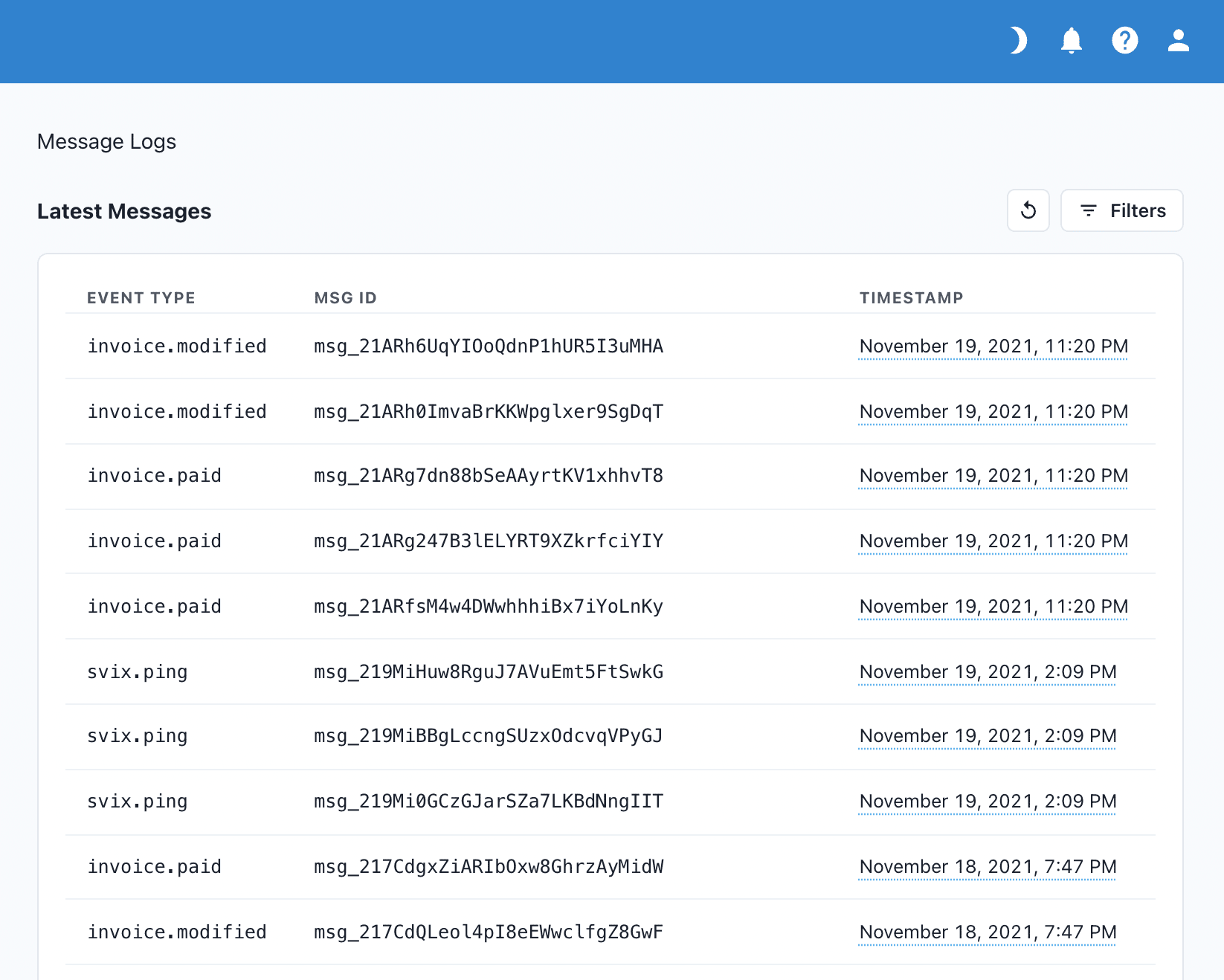
If you need to track down a particular message that was sent to one of your endpoints, there are a few ways to help you find it.
If you know what endpoint it went to, the endpoint page has a filtered list of all messages sent to it. You can filter this list by event type. If you know roughly when the message was sent, you can further narrow down the list using the date filter.
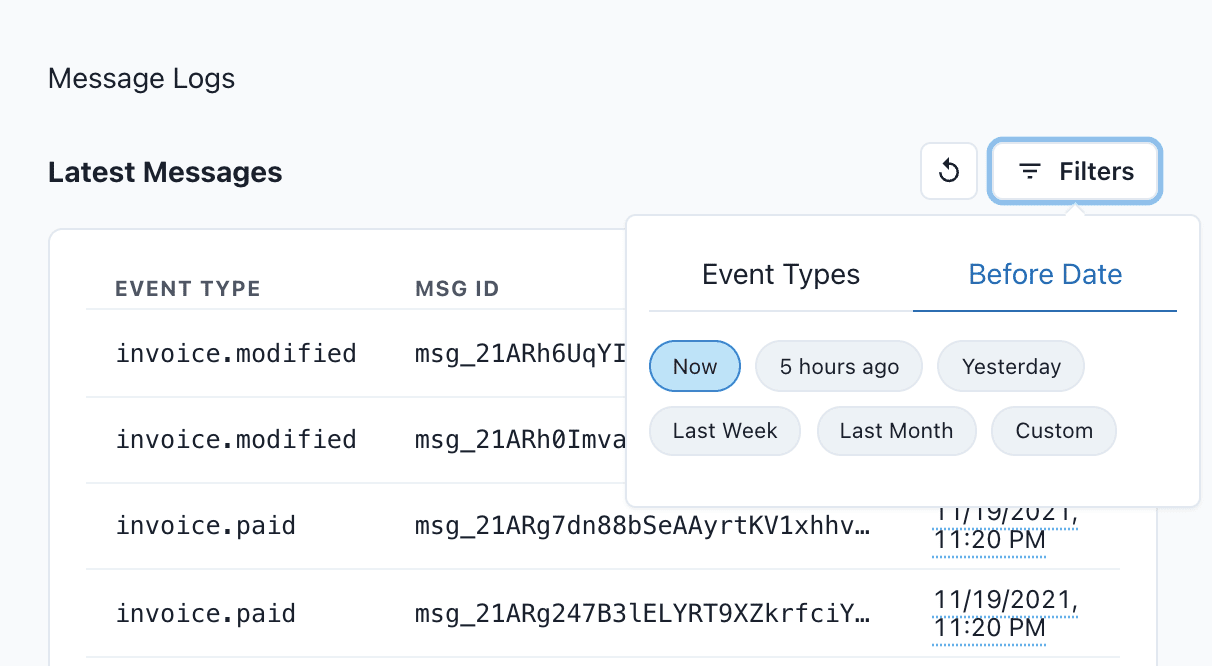
You can choose to filter from one of the presets:
- 5 hours ago
- yesterday
- last week
- last month
- custom
If you choose "custom", you can specify an exact date and time to jump back to in the message list.