Svix Play - webhook debugger
You can use the Svix Play webhook playground and debugger to easily inspect, test and debug operational webhooks.
It's a very useful tool for anyone developing webhooks - for both senders and consumers. More so, it's available to everyone for free, not just users of Svix. No signup required!
How to use
To use Svix Play, just go to play.svix.com
You'll be redirected to the main Svix Play page, where you can copy your unique webhook URL and start sending it requests. Every request sent to this URL will respond with a successful 200 OK response, and will be visible in the UI for you to inspect.
This is how it looks like:
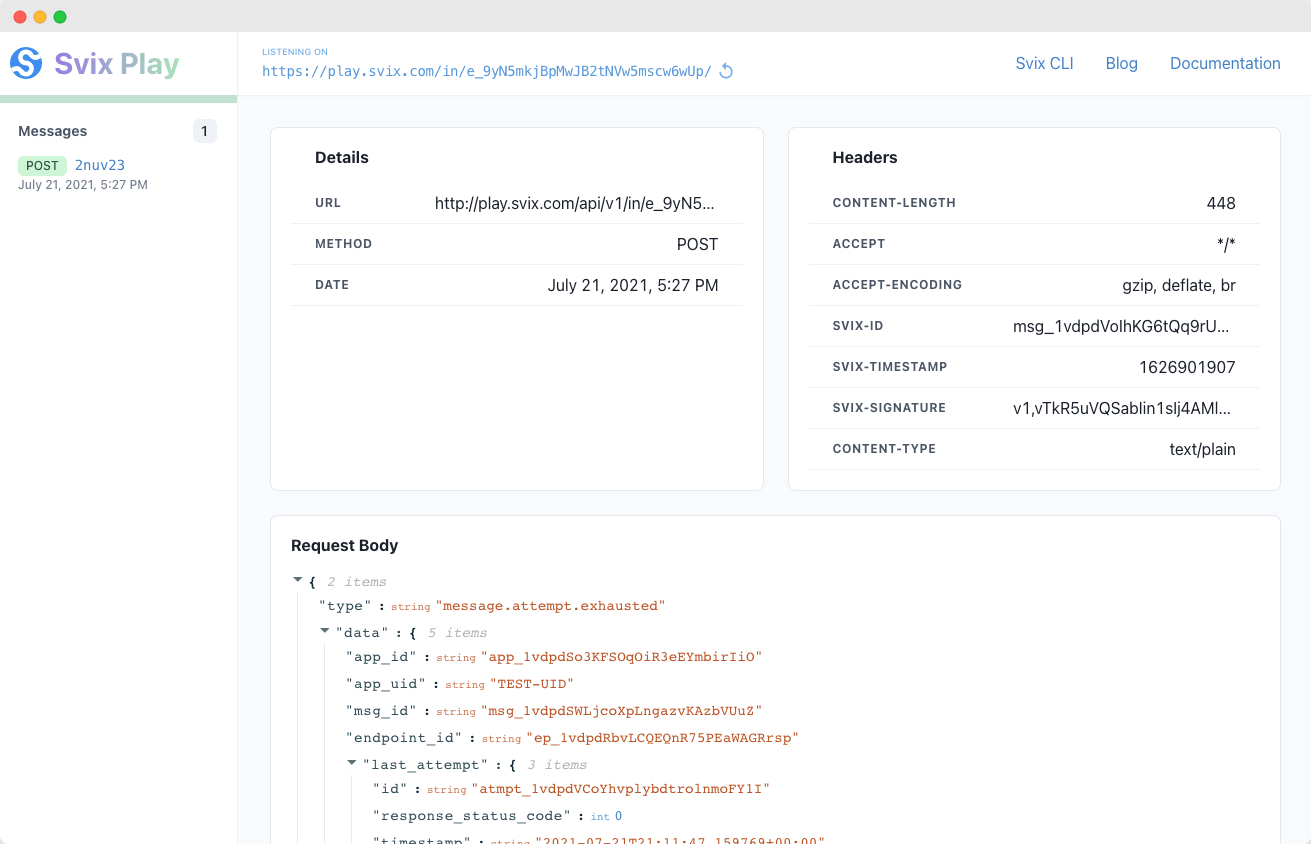
Relay mode (Svix CLI)
In relay mode, you can use the Svix CLI for a free and secure public URL that relays requests to your local development server. All of these requests are then viewable in the Svix Play webhook debugger UI.
All you have to do is install the Svix CLI and run svix listen as shown here:
$ svix listen http://localhost:8080/webhook/
Webhook relay is now listening at
https://play.svix.com/in/e_94XdF-OwN3EaTKty4izJDWRAH3V/
All requests on this endpoint will be forwarded to your local URL:
http://localhost:8080/webhook/
Advanced usage
Custom response codes
Under normal usage, Svix Play (in echo mode) automatically returns successful responses to every request with the HTTP response code 200 OK.
However, in some cases you may want to check how your webhook system responds to failures. For example, does auto-retry work? Are errors properly handled?
To enable that, Svix Play supports returning custom error codes by using the force_status_code query parameter when using our public API.
For example, if your URL was:
https://api.play.svix.com/api/v1/in/e_94XdF-OwN3EaTKty4izJDWRAH3V/
You can change it to the following URL in order to make it always return 404 Not Found:
https://api.play.svix.com/api/v1/in/e_94XdF-OwN3EaTKty4izJDWRAH3V/?force_status_code=404
Echo Request Bodies
Under normal usage, Svix Play will return an empty body to every request towards an /in/ route.
If you wish to have the request body echoed back instead, set the echo_body query parameter to true when using our public API.
For example, if your URL was:
https://api.play.svix.com/api/v1/in/e_94XdF-OwN3EaTKty4izJDWRAH3V/
You can change it to the following URL to make it respond with the same body it was given.
https://api.play.svix.com/api/v1/in/e_94XdF-OwN3EaTKty4izJDWRAH3V/?echo_body=true
Programmatic Use of the Public API
To automatically test webhooks in your test suite, it is possible to use the public API to record dispatched webhooks and to see the history for a given token.
You will need an echo token to start. These tokens are freely generated and are simply used to distinguish active sessions. These tokens are the same as you would see when visiting the Svix Play web application. Such a token may be easily generated programmatically with a POST request to the following route:
https://api.play.svix.com/api/v1/token/generate/
Next, send any number of events to the following route with any HTTP method:
https://api.play.svix.com/api/v1/in/{your token here}/
This route can take the query parameters force_status_code, echo_body, and endpoint_signing_key.
Next, you'll want to analyze the record of events for this token using the /history/ route as follows:
https://api.play.svix.com/api/v1/history/{your token here}/
The output of this route will look something like this:
{
"iterator": "2Nmzzn6O30LTlFwegZYjrIEuRPL",
"data": [
{
"id": "2Nmzzn6O30LTlFwegZYjrIEuRPL",
"url": "/api/v1/in/e_DCFOA2693TG8wtcRLDaD8aFOm3J/",
"method": "GET",
"created_at": "2023-03-31T17:38:29.921531707Z",
"body": "",
"headers": {
"accept": "*/*",
"user-agent": "curl/7.81.0"
},
"response": {
"status_code": 204,
"headers": {},
"body": ""
},
"ip": null
}
]
}
This route allows one query parameter, iterator. Given the id of one of the events sent, the history route will only return events that were received after that ID.
For ease of use, the JSON object returned by the /history/ route includes an iterator field which is set to the ID of the last received request, or the same iterator as given if no additional requests since then have been recorded.
For example, if your URL was:
https://api.play.svix.com/api/v1/history/e_94XdF-OwN3EaTKty4izJDWRAH3V/
You can change it to the following URL in order to only display events that were received after the request with ID 2Nvo8F66yxe0cT7lrVmsbUg97He:
https://api.play.svix.com/api/v1/history/e_94XdF-OwN3EaTKty4izJDWRAH3V/?iterator=2Nvo8F66yxe0cT7lrVmsbUg97He