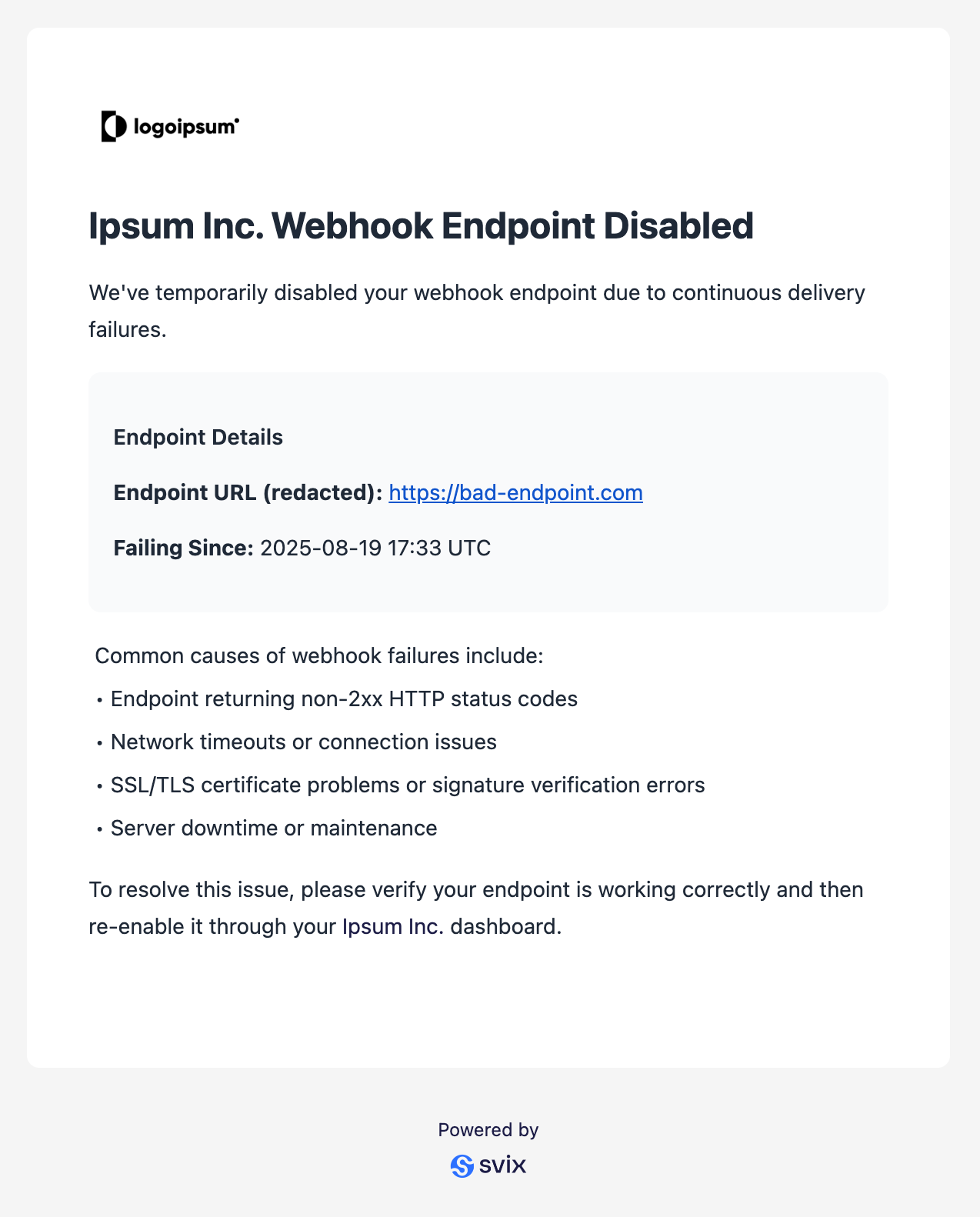Email Notifications
Svix supports sending personalized email notifications to your customers when certain events occur with their webhooks setup. This is useful for keeping customers aware of webhook delivery issues that might affect their integrations.
Email notifications are sent per Consumer Application. For example, when an endpoint for a particular Application is disabled due to repeated failures, Svix will send an email to the configured email address for that application.
Setting up email notifications
Enable email notifications in your organization
To get started, you'll need to enable email notifications for your organization. Head to the Email Notifications section of the Svix dashboard.
Configure your branding
Personalize the email notifications by adding:
- Company name - The name of your company or service
- Logo URL - A link to your company logo for branding
- Webhooks management page URL - Where your customers can manage their webhook settings
Set the email address for each application
For each application that should receive email notifications, you'll need to specify an email address. This is done by setting the svix.email field in the Application's metadata.
You can set the email address when creating an application, or by updating an existing application's metadata.
When creating an application
- JavaScript
- Python
- Rust
- Go
- Java
- Kotlin
- Ruby
- C#
- PHP
- CLI
- cURL
import { Svix } from "svix";
const svix = new Svix("AUTH_TOKEN");
const app = await svix.application.create({
name: "Example customer 123",
uid: "example-customer-123",
metadata: {
"svix.email": "example-customer-123@example.com"
}
});
from svix.api import Svix, ApplicationIn
svix = Svix("AUTH_TOKEN")
app = svix.application.create(ApplicationIn(
name="Example customer 123",
uid="example-customer-123",
metadata={
"svix.email": "example-customer-123@example.com"
}
))
import (
svix "github.com/svix/svix-webhooks/go"
)
svixClient := svix.New("AUTH_TOKEN", nil)
metadata := map[string]interface{}{
"svix.email": "example-customer-123@example.com",
}
app, err := svixClient.Application.Create(ctx, &svix.ApplicationIn{
Name: "Example customer 123",
Uid: "example-customer-123",
Metadata: &metadata,
})
use svix::api::{ApplicationIn, Svix, SvixOptions};
let svix = Svix::new("AUTH_TOKEN".to_string(), None);
let mut metadata = std::collections::HashMap::new();
metadata.insert("svix.email".to_string(), serde_json::Value::String("example-customer-123@example.com".to_string()));
let app = svix
.application()
.create(
ApplicationIn {
name: "Example customer 123".to_string(),
uid: Some("example-customer-123".to_string()),
metadata: Some(metadata),
..ApplicationIn::default()
},
None,
)
.await?;
import com.svix.models.ApplicationIn;
import com.svix.models.ApplicationOut;
import com.svix.Svix;
import java.util.HashMap;
import java.util.Map;
Svix svix = new Svix("AUTH_TOKEN");
Map<String, Object> metadata = new HashMap<>();
metadata.put("svix.email", "example-customer-123@example.com");
ApplicationOut app = svix.getApplication().create(
new ApplicationIn().name("Example customer 123").uid("example-customer-123").metadata(metadata)
);
import com.svix.kotlin.models.ApplicationIn
import com.svix.kotlin.models.ApplicationOut
import com.svix.kotlin.Svix
val svix = Svix("AUTH_TOKEN")
val metadata = mapOf("svix.email" to "example-customer-123@example.com")
val applicationOut = svix.application.create(
ApplicationIn(
name = "Example customer 123",
uid = "example-customer-123",
metadata = metadata
)
)
require "svix"
svix = Svix::Client.new("AUTH_TOKEN")
application_out = svix.application.create(Svix::ApplicationIn.new({
"name" => "Example customer 123",
"uid" => "example-customer-123",
"metadata" => {
"svix.email" => "example-customer-123@example.com"
}
}))
var svix = new SvixClient("AUTH_TOKEN", new SvixOptions("https://api.us.svix.com"));
var metadata = new Dictionary<string, object>
{
{ "svix.email", "example-customer-123@example.com" }
};
var applicationOut = await svix.Application.CreateAsync(
new ApplicationIn(name: "Example customer 123", uid: "example-customer-123", metadata: metadata)
);
export SVIX_AUTH_TOKEN='AUTH_TOKEN'
svix application create '{
"name": "Example customer 123",
"uid": "example-customer-123",
"metadata": {
"svix.email": "example-customer-123@example.com"
}
}'
$svix = new Svix('AUTH_TOKEN');
$metadata = [
'svix.email' => 'example-customer-123@example.com'
];
$applicationOut = $svix->application->create(
ApplicationIn::create(
name: 'Example customer 123'
)
->withUid('example-customer-123')
->withMetadata($metadata)
);
export SVIX_AUTH_TOKEN='AUTH_TOKEN'
curl -X POST "https://api.us.svix.com/api/v1/app/" \
-H "Accept: application/json" \
-H "Content-Type: application/json" \
-H "Authorization: Bearer ${SVIX_AUTH_TOKEN}" \
-d '{
"name": "Example customer 123",
"uid": "example-customer-123",
"metadata": {
"svix.email": "example-customer-123@example.com"
}
}'
Updating an existing application
- JavaScript
- Python
- Rust
- Go
- Java
- Kotlin
- Ruby
- C#
- PHP
- CLI
- cURL
import { Svix } from "svix";
const svix = new Svix("AUTH_TOKEN");
await svix.application.patch("example-customer-123", {
metadata: {
"svix.email": "example-customer-123@example.com"
}
});
from svix.api import Svix
svix = Svix("AUTH_TOKEN")
svix.application.patch("example-customer-123", {
"metadata": {
"svix.email": "example-customer-123@example.com"
}
})
import (
svix "github.com/svix/svix-webhooks/go"
)
svixClient := svix.New("AUTH_TOKEN", nil)
metadata := map[string]interface{}{
"svix.email": "example-customer-123@example.com",
}
app, err := svixClient.Application.Patch(ctx, "example-customer-123", &svix.ApplicationPatch{
Metadata: &metadata,
})
let svix = Svix::new("AUTH_TOKEN".to_string(), None);
let mut metadata = std::collections::HashMap::new();
metadata.insert("svix.email".to_string(), serde_json::Value::String("example-customer-123@example.com".to_string()));
let app = svix
.application()
.patch(
"example-customer-123".to_string(),
ApplicationPatch {
metadata: Some(metadata),
..ApplicationPatch::default()
},
)
.await?;
import com.svix.Svix;
import com.svix.models.ApplicationPatch;
import java.util.HashMap;
import java.util.Map;
Svix svix = new Svix("AUTH_TOKEN");
Map<String, Object> metadata = new HashMap<>();
metadata.put("svix.email", "example-customer-123@example.com");
svix.getApplication()
.patch("example-customer-123", new ApplicationPatch()
.metadata(metadata)
);
import com.svix.kotlin.Svix
import com.svix.kotlin.models.ApplicationPatch
val svix = Svix("AUTH_TOKEN")
val metadata = mapOf("svix.email" to "example-customer-123@example.com")
svix.application.patch("example-customer-123", ApplicationPatch(
metadata = metadata
))
svix = Svix::Client.new("AUTH_TOKEN")
svix.application.patch("example-customer-123", Svix::ApplicationPatch.new({
"metadata" => {
"svix.email" => "example-customer-123@example.com"
}
}))
var svix = new SvixClient("AUTH_TOKEN", new SvixOptions("https://api.us.svix.com"));
var metadata = new Dictionary<string, object>
{
{ "svix.email", "example-customer-123@example.com" }
};
await svix.Application.PatchAsync("example-customer-123", new ApplicationPatch(
metadata: metadata
));
export SVIX_AUTH_TOKEN='AUTH_TOKEN'
svix application patch 'example-customer-123' '{ "metadata": { "svix.email": "example-customer-123@example.com" } }'
$svix = new Svix('AUTH_TOKEN');
$metadata = [
'svix.email' => 'example-customer-123@example.com'
];
$svix->application->patch(
'example-customer-123',
ApplicationPatch::create()
->withMetadata($metadata)
);
export SVIX_AUTH_TOKEN='AUTH_TOKEN'
curl -X PATCH "https://api.us.svix.com/api/v1/app/example-customer-123/" \
-H "Accept: application/json" \
-H "Content-Type: application/json" \
-H "Authorization: Bearer ${SVIX_AUTH_TOKEN}" \
-d '{ "metadata": { "svix.email": "example-customer-123@example.com" } }'
An example email notification